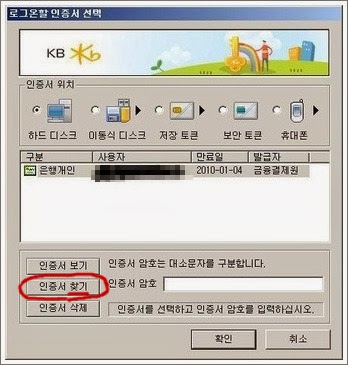
단, 자신이 이용하는 사이트의 공인인증서 선택 대화상자에서 '인증서 찾기' 또는 '찾아보기' 등의 메뉴가 꼭 있어야 한다. 대부분의 은행 등의 사이트에서는 '찾기' 메뉴가 있는 대화상자를 제공하지만, 이게 없는 사이트도 있다.
- UMS: USB Mass Storage, 컴퓨터에 'USB 대용량 저장장치'라고 나오는 연결. D:, E:, F
xxx:과 같이 드라이브 문자(알파벳)가 할당 됨. 예전 스마트폰 연결 방식 - MTP: Media Transfer Protocol, 컴퓨터에 'MTP 장치'라고 나오는 연결, 드라이브 문자가 할당이 되지 않아, 공인인증서 대화상자에서 '이동식 디스크' 메뉴로 스마트폰의 내/외부 저장소를 선택할 수 없음. 최근 스마트폰 연결 방식
준비물
스마트폰, USB 케이블, 컴퓨터(또는 USB 메모리)
필자가 신한은행을 이용하므로 그를 기준으로 얘기하겠음
- 자신이 이용하는 은행 사이트의 공인인증센터에 가서 복사/재발행 등의 방법으로 하드디스크(또는 USB 메모리)에 사용하려는 공인인증서를 넣는다
- 공인인증센터의 '인증서 관리' 메뉴를 클릭해 대화상자를 열고, 하단의 '고급' 메뉴 중에 '인증서 내보내기'를 선택하여 바탕화면에 저장한다. 저장되는 파일명은 '내이름xxxx번호들xxxx.p12 또는 .pfx
- 스마트폰을 케이블로 컴퓨터에 연결하여 MTP 장치로 인식하면, 탐
새끼색기에서 방금 저장한 파일을 복사하여 내부저장소 혹은 SD 카드의 최상위 폴더에 붙여넣기 한다 (내부저장소 혹은 SD 카드 더블클릭한 다음에 붙여넣기 하란 얘기) - 바탕화면에 파일은 삭제한다
여기까지가 준비...
이제 내 컴퓨터가 아닌 내 공인인증서가 없는 컴퓨터에 스마트폰을 연결하고 은행 사이트를 이용해보자.
- 개인인터넷뱅킹에서 공인인증서 로그인을 클릭하고 대화상자가 나타나면, '찾아보기' 혹은 '인증서 찾기'를 클릭한다
- 아까 .p12 또는 .pfx 파일을 저장했던 MTP 장치의 내부 저장소 혹은 SD 카드를 찾아간다
- 맨 밑의 '파일 종류'를 클릭하여 'All files ...'를 선택한다
- '내이름xxxx번호들xxxx.p12' 파일을 선택한다
- 공인인증서 암호를 입력한다
- 이제 대화상자 목록에 내 공인인증서가 보이면, 선택하여 다시 암호를 입력한다
쓰고 나니
This posting is a tip to use a 'Korean' digital certificate in your Android phone which connected as a MTP device to your PC.
MTP, media transfer protocol, which is accepted for Google's Android of ICS+ version to connect its device to a PC and but is not allowed to have an alphabet (like C:, D:, or F:) which bothers us in Korea to use Internet banking/shopping services and... even the year-end. :(
In Korea, the government provides an one-stop service of checking and printing an individual's consumption like credit card spends as a website for the year-end tax adjustment.
There are a need, however, to use that service. It is your digital certificate; to verify you are accessing by yourself. It is one of an evil factor that makes Korea another Galapagos island - which has an exclusive and so internationally incompatible system for Internet banking and so on - different from other countries. I'm mentioning this because I have met no foreigner visited Korea said the digital certificate system is good, instead, they told me it's the worst verification system ever due to an install processes of the certificate into your PC or phone are so much complex, plus, you need to type 2 or 3 different passwords to wire a dollar.
댓글 없음:
댓글 쓰기